URL Checker for Outlook: Scan Links and Stay Safe
Stay safe while managing your emails.The EmailVeritas URL Checker Outlook add-in scans links in your inbox and warns you about phishing and suspicious URLs — right inside your Outlook. Free for personal Outlook accounts (e.g., outlook.com, Hotmail). For corporate or business use, please contact us for pricing.
How It Works
Five Simple Steps to Stay Safe in Outlook
Install the Add-In
Get it from Microsoft AppSource or your Outlook Add-ins store.
Activate in Outlook
Pin the URL Checker icon in your toolbar for quick access.
Scan a Link
Select any email and click the URL Checker icon — it will analyze all URLs in the message.
Get Results
Instantly see if the links are safe, suspicious, or phishing.
Take Action
Report phishing directly or mark legitimate if needed.
Key Benefits
Secure and seamless protection inside Outlook
Automatic link scanning
Inside your inbox without extra effort.
Instant verdicts
See domain info and threat classification in seconds.
Integrated protection
No need to leave Outlook to verify links.
Multi-platform support
Works on Outlook Web, Desktop, and Mobile.
Free for personal use
No cost for users of outlook.com or Hotmail.
Interface Preview
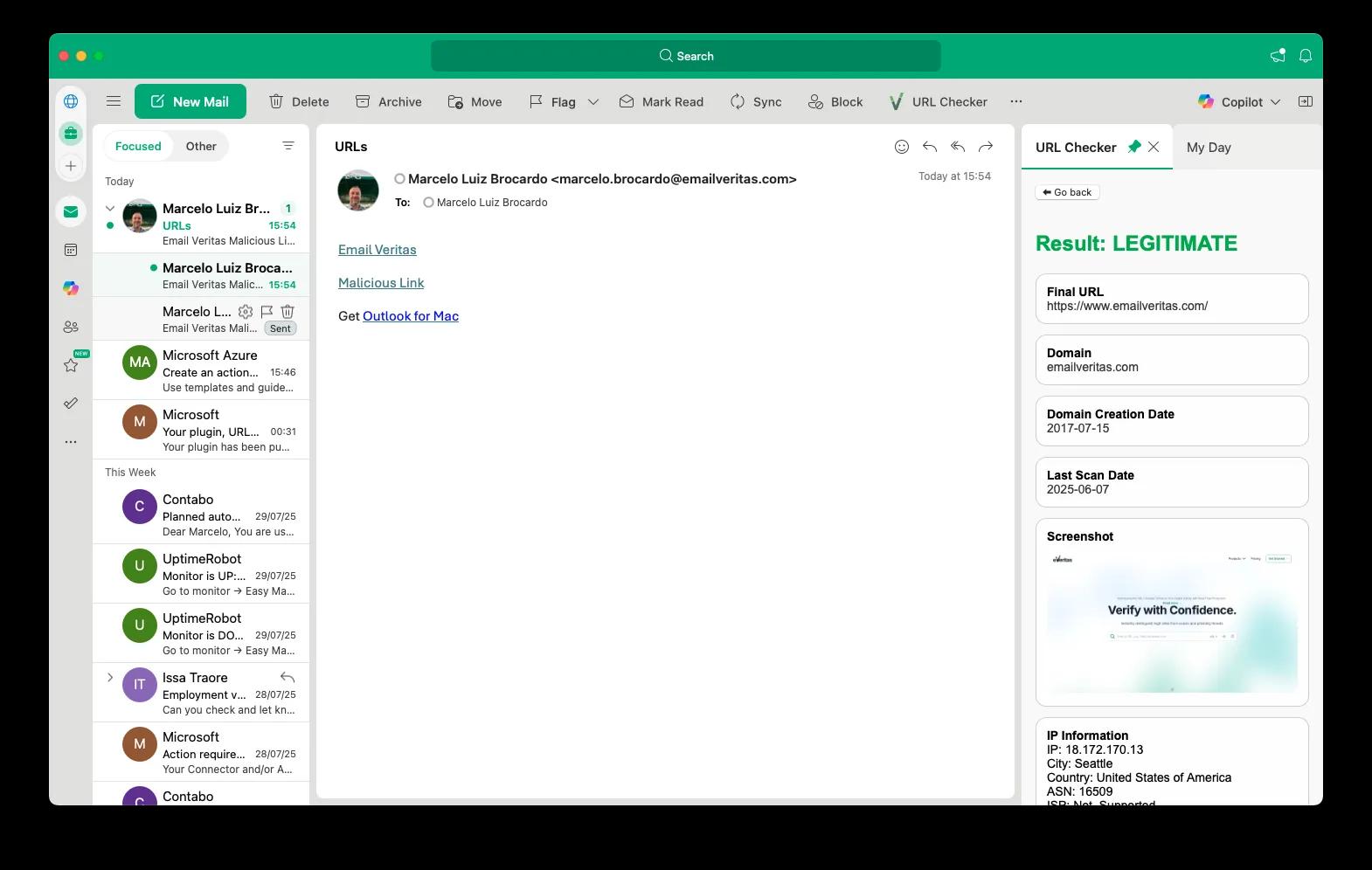
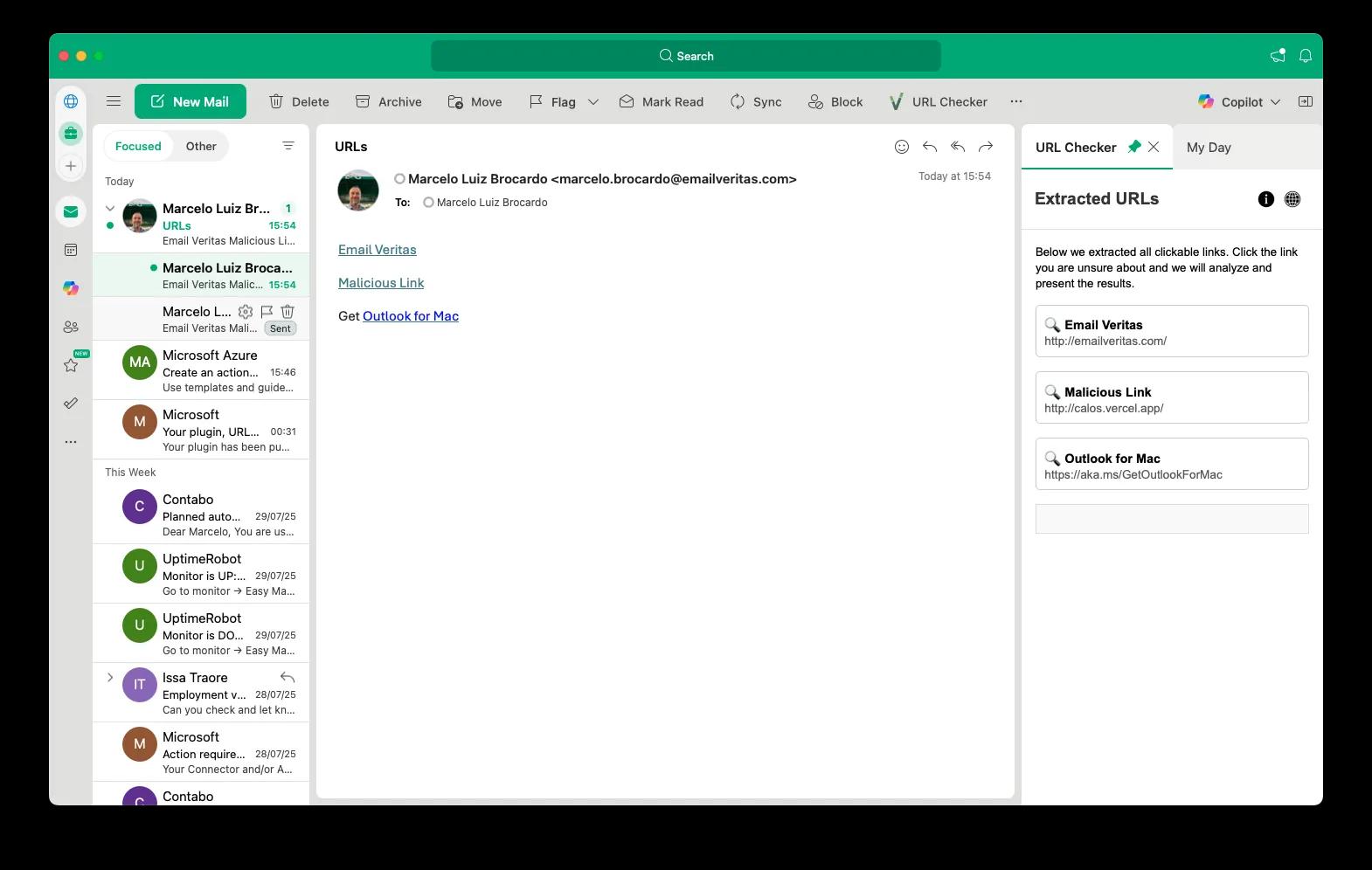
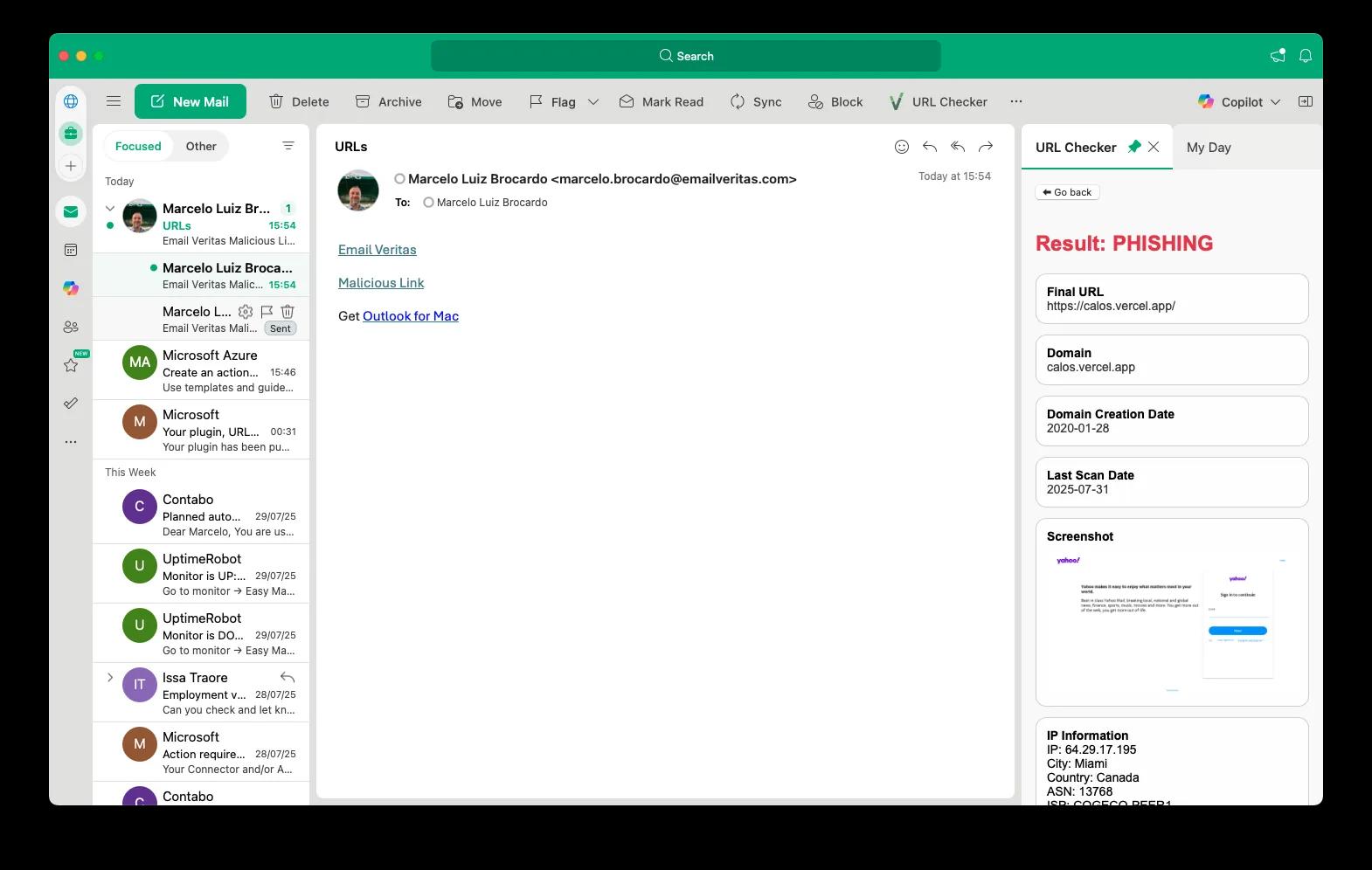
Screenshots and Tutorial Video
See how to install and use the Outlook add-in with step-by-step visuals and a short walkthrough video.